Free tools for teaching - printable worksheets, classroom printables and on-line worksheet templates .
Venngage – venngage.com
Great tool to make Infographics. Tell stories and present the data using infographics. Definitely a visual stimulator for students
Newsela – newsela.com
Free leveled news, primary sources, and more, with standards-aligned formative assessments. Great for reading input.
(...)

Great tool to make Infographics. Tell stories and present the data using infographics. Definitely a visual stimulator for students
Newsela – newsela.com

Free leveled news, primary sources, and more, with standards-aligned formative assessments. Great for reading input.
(...)

PrimaryPad is a web-based word processor designed for schools that allows pupils and teachers to work together in real-time. Great for collaborative writing.
Make Beliefs Comix – makebeliefscomix.com

Make your own comic strip. Get your students writing and develop their creativity.
Flipsnack – flipsnack.com

Create and share online magazine. Transform your PDF’s into flipping magazines. Great for projects.
issuu – issuu.com

is a free electronic publishing platform for magazines, catalogs, and newspapers
Big Huge Labs – bighugelabs.com

Create your own poster, magazine cover, motivational text! Just get down and be creative.
MakeMyNewspaper – makemynewspaper.com

Create, Print or Publish Personal Newspapers for Any Cause, Event or Occasion. Templates available for special events. Check it out! Create for projects ,too.
Thing Link – thinglink.com

Engage students with interactive videos. Create and share engaging interactive images, videos and 360° photos for teaching and learning.
Popplet – popplet.com

Using mind maps to get your students to think and learn visually.
TitanPad – titanpad.com

TitanPad is a nice, real time, online document editing and collaboration tool that helps you quickly collaborate on text documents with your team.
Wallwisher – i-c-t.wikispaces.com/WALLWISHER

Wallwisher is an Internet application that allows students to post their thoughts on a common topic using electronic sticky notes on a shared digital wall. Students can type a maximum of 160 characters per electronic sticky note that can incorporate an image, audio or video using the appropriate web address link
Strip Generator – www.stripgenerator.com
This is a great resource to create comic strips using the language you are teaching or to have your students create their own comic strips. It is easy to use and the free version is very resourceful.
Akinator – http://en.akinator.com
This webpage has been around for a while and it is perfect for practicing yes/ no questions, as it offers input and demands good written comprehension. It can be used as a preparation to play twenty questions. It requires a lower intermediate level of language, due to the different kinds of questions presented.
Facebook page – Humans of New York - Facebook has a number of pages that can bring interesting input for writing lessons and even class debates. Humans of New York is a FB page and website that brings the stories of ordinary people who are photographed everyday by the page founder. With the visual input and the simple subtitles from the pictures, you can create activities for any language level.
Tallagami – https://tellagami.com
This app allows students to create their avatars and record a message that can be up to 30 seconds long in the free version and up to 90 seconds long in the premium version (US$3,99). It is perfect for assessing students’ fluency and pronunciation skills, and it can be used to help students practice presentations and speeches. You can also create your own avatar and send your students gamis with instructions, feedbacks, or even lesson wrap-ups.
Dragon Dictation This voice recognition app allows students to practice their pronunciation skills by saying words and sentences that are accurate enough for the app to recognize and write.
The Big Picture – www.richmondelt.com/thebigpicture
This app is part of Richmond’s The Big Picture learning platform. It features pictures in which students have to find specific situations given and score points as they do. This challenging and fun game can be used with other resources, such as WhatsApp, in order to have a group online competition, for example.
Story Bird – https://storybird.com
This amazing community for readers, writers, and illustrators, offers the opportunity to read a number of books written and illustrated by anonymous artists, as well as to write your own books. Use it with your older students in writing assignments and as a virtual library with your younger ones.
Prezi – www.prezi.com
The software for presentations is not only easy to use, but it also allows more interaction between the members of a group when preparing a presentation. With Prezi, you can share presentations with other members, allow your friends to co-edit presentations with you, include narrations, pictures, choose the type of presentation from a number of models, and much more.
Nearpod - www.nearpod.com
This software and app enables you to create or download presentations and interact with your audience while controlling their activity in real time. The greatest advantages to it are: it enables students interact with you during the presentation, not to mention the fact it enables you to assess students’ work in real time.
WhatsApp – The app can be used to create a group of students. You use it to upload videos, assignments, questions they can discuss along the day, etc. WhatsApp can also be used together with another app, as shown during our workshop.
Show me – www.showme.com
You can download this interactive board to your tablet and prepare your classes using your voice, pictures, drawings, etc. This resource is particularly useful when you want to prepare a flipped classroom in which students have to study the contents before practicing in the classroom. Their website features boards for all kinds of topics and subjects, so students do not need to have a tablet to access your boards.
Peanut gallery films – www.peanutgalleryfilms.com
Create videos and animations. You can add captions to old movies clips and share the clips with your friends.
Dictation system on Google – https://dictation.io
You can use the magic of speech recognition to write e-mails, narrate essays without touching the keyboard.
Google street and map – https://www.google.com/maps/views/u/0/home?hl=pt-BR&gl=br
Student interacts using real time maps. Have students find themselves around their own town or a new town.
Google cultural Institute – https://www.google.com/culturalinstitute/u/0/home?hl=pt-BR
Discover collections and exhibitions all around the world. Have a virtual tour of a specific museum with your students.
Twine – http://twinery.org
Tools for telling interactive nonlinear stories.
Geocaching – https://www.geocaching.com/play
A great tool for treasure hunts. Play treasure hunt with your students and surprise them!
Class craft – http://www.classcraft.com
Classcraft helps teachers manage, motivate and engage their students by transforming their classroom into a role-playing game.
Trace effects – http://traceeffects.state.gov
Game based for students to learn by failing.
Classtools.net – http://www.classtools.net
Classroom tools and activity generator for teachers.
Goqr.com – http://goqr.org
QR generator.
Simitator.com – http://simitator.com
Build fake facebook, twitter accounts, iphone texts and have fun with yuor students using the language for description and creating dialogs.
Iphonetextgenerator – http://www.iphonetextgenerator.com
Generate iphone texts.
Blabberize – http://blabberize.com
Photos that talk. Insert mouth movements to fotos.
Todaysmeet – https://todaysmeet.com
Enhance classroom discussions over digital tools.
Hot potatoes software – http://hotpot.uvic.ca
Great activity generator for teachers.
Popcorn maker – https://popcorn.webmaker.org/pt-BR
Split your vídeos to insert activities.
Zaption – https://www.zaption.com
Learning with vídeos.
Hapyak – http://corp.hapyak.com
Interactive video platform.
Audacity – http://audacityteam.org
Free audio and podcast generator.
Kahoot – https://kahoot.it/#/
Game based platform for learning.
Sketchnoting – http://mmeduckworth.blogspot.com.br/2014/12/sketchnoting-or-visual-note-taking.html
sketching noting for beginners.
Powtoon – http://www.powtoon.com/
Create animated vídeos and presentations.
See more at :
https://www.teach-ineducation.com/site/new-teachers.php?p=tools-for-teachers
====================
Free Word Search Maker with images for hints or with text hints. You choose! Generate a free printable wordsearch with pictures and choose the text that goes in the puzzle. You can make a custom word search in seconds, but it looks great.
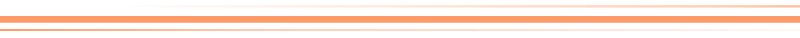
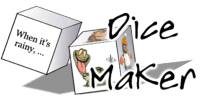 The Dice Maker: Generate printable dice with images or text on each face of the dice. You can print one or two dice at a time and even mix and match text and images. These are great for foreign language teachers.
The Dice Maker: Generate printable dice with images or text on each face of the dice. You can print one or two dice at a time and even mix and match text and images. These are great for foreign language teachers.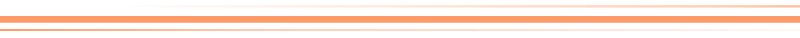
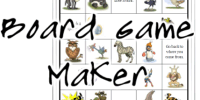 Printable Board Games: make board games with images, images mixed with text, or all text. Use the all text version to create printable math board games. There are currently games for over twenty themes but more to come! Two styles and 4 themes to choose from:
Printable Board Games: make board games with images, images mixed with text, or all text. Use the all text version to create printable math board games. There are currently games for over twenty themes but more to come! Two styles and 4 themes to choose from:Galactic Challenge, Fantasy Park, Cute Animals.
A looping Board Game - a racing theme game. More board games: Bounce Around
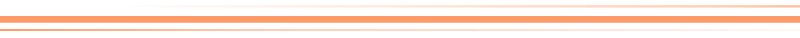
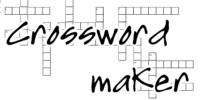 Free Crossword Puzzle Maker with images for hints or with text hints. You choose! Generate a free printable crossword with pictures or choose the text only option to create your puzzle. You can make a printable crossword puzzle in seconds, but it looks great. You can even generate a crossword and word search on the same worksheet!
Free Crossword Puzzle Maker with images for hints or with text hints. You choose! Generate a free printable crossword with pictures or choose the text only option to create your puzzle. You can make a printable crossword puzzle in seconds, but it looks great. You can even generate a crossword and word search on the same worksheet!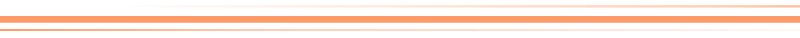
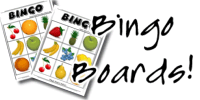 Free Bingo Board Maker: make bingo boards with images or all text. Use the all text version to create printable math bingo games on-line. There are currently 3x3 bingo boards and 4x4 bingo boards.
Free Bingo Board Maker: make bingo boards with images or all text. Use the all text version to create printable math bingo games on-line. There are currently 3x3 bingo boards and 4x4 bingo boards.
Crisscross Bingo is another bingo board creator. It creates bingo boards for use in conversational activities.
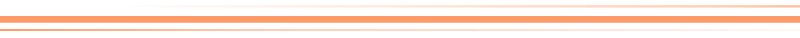
 Free Maze Maker with content squares to enter text or images in the mazes. Use the text version to create printable math mazes and math games. There are spaces for students to answer questions about the content squares, make sentences, answer math question, or other questions in the content squares.
Free Maze Maker with content squares to enter text or images in the mazes. Use the text version to create printable math mazes and math games. There are spaces for students to answer questions about the content squares, make sentences, answer math question, or other questions in the content squares.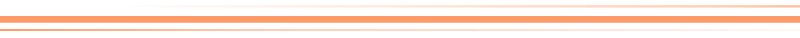
 The Domino Maker: You can make dominoes with text on the left and images on the right. You can print up to 10 per page. Many different
The Domino Maker: You can make dominoes with text on the left and images on the right. You can print up to 10 per page. Many differentvocabulary categories
to choose from and eventually over 1500 words that match the vocabulary from MES English.
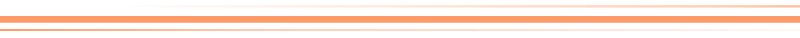
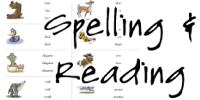 Spelling Worksheet Maker and Reading Sheet Wizard: make spelling worksheets where students select the correct spelling of words or have the students write the correct spelling. There are 3 different reading worksheet makers:
Spelling Worksheet Maker and Reading Sheet Wizard: make spelling worksheets where students select the correct spelling of words or have the students write the correct spelling. There are 3 different reading worksheet makers: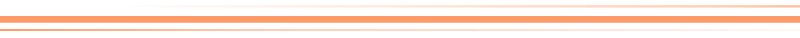
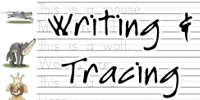 Free Writing, Spelling and Tracing Worksheets: Create spelling practice sheets, free writing worksheets and tracing handouts with images of your choice. Students can write one vocabulary word or a few sentences about the picture. Or create a board where students draw their own picture!
Free Writing, Spelling and Tracing Worksheets: Create spelling practice sheets, free writing worksheets and tracing handouts with images of your choice. Students can write one vocabulary word or a few sentences about the picture. Or create a board where students draw their own picture!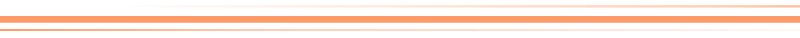
Certificate Templates and Award Certificate Maker
: create awards for over 70 different themes in 1000+ different styles. All text is 100% customizable so you can make certificates for any occasion: formal, sports, school, holidays, cute, cool styles and more.
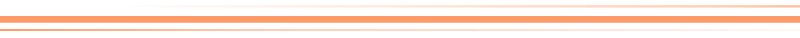
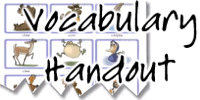 The Handout Creator: This worksheet program allows you to choose up to 15 images and place text related to that image below the picture. It can handle foreign languages, so French, Spanish, German, Greek, Japanese and teachers of other foreign languages can make vocabulary handouts for their students.
The Handout Creator: This worksheet program allows you to choose up to 15 images and place text related to that image below the picture. It can handle foreign languages, so French, Spanish, German, Greek, Japanese and teachers of other foreign languages can make vocabulary handouts for their students.
New! - picture dictionary maker: make vocabulary handouts, exercises and homework that students can collect and use to build their own picture dictionaries.
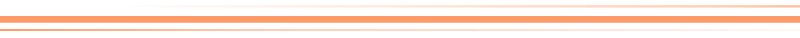
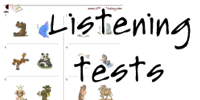 Free Listening Test Worksheet Makers - choose from 5 different styles to create listening worksheets with images. These are great for language teachers. These are placed on another site in the MES Network and also has several different audio files to match each theme. These are available on 123 Listening. I hope your students enjoy them.
Free Listening Test Worksheet Makers - choose from 5 different styles to create listening worksheets with images. These are great for language teachers. These are placed on another site in the MES Network and also has several different audio files to match each theme. These are available on 123 Listening. I hope your students enjoy them.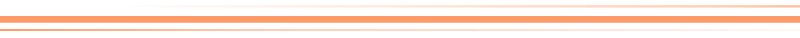
More worksheet wizards from Tools for Educators:
https://www.toolsforeducators.com/



